Processing...
Meragana


-
MeraGana
-
-
Sign Up
- Sign Up for Meragana Gift a Subscription Sign Up For Panasonic TV
-
Sign In
-
Contact Us
-
FAQ
-
Dil Se!
-
Videos of MeraGana users
-
Our Karaoke
- Compare Versions Off-Line Player Songs For Microphone For Android Devices For iOS Devices
-
Manage Account
- Your Account Manage Payment Methods Manage Payment Methods Change Password Edit Profile Extend Subscription / Use Promocode / Reward Coupon Gift a Subscription Redemption of Reward Points Statement of Reward Points Print your Invoices Subscribe to News Letter
-
Request Song
-
Feedback
-
Refer a Friend
- Refer a Friend Statement of Reward Points Terms and Conditions for Reward Points
-
Contact Us
-
Manage Playlist
-
Sign Out
Over
36
Million Songs Delivered
The World's largest library of Indian Karaoke Music with 0 Songs
The World's largest library of Indian Karaoke Music with 0 Songs
Categories
Search
Play with Song Number
Enter Song Number
![]()
 Working...
Working...
 Working...
Working...
Virat Kohli using MeraGana.com

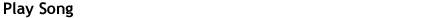
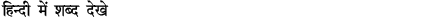
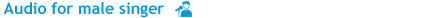
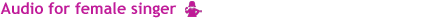


 New Karaoke for Female / Male singers
New Karaoke for Female / Male singers